Everything Else


How To: Create a movie or podcast in Windows Movie Maker
Windows Movie Maker is the basic video application included with Windows XP. Learn how to use Windows Movie Maker to create a movie with transitions, effects, background music, and voice over narration. If you have never made a podcast or simple movie before, this series is a great way to get started without needing additional software if you have a Windows XP OS.

How To: Make Lego stop motion using Windows Movie Maker
This video tells you how to make a Lego stop motion animation using Windows Movie Maker. The tutorial focuses more on how to create a stop motion film with Windows Movie Maker as the tool, and assumes you have basic knowledge of how to use Movie Maker already.
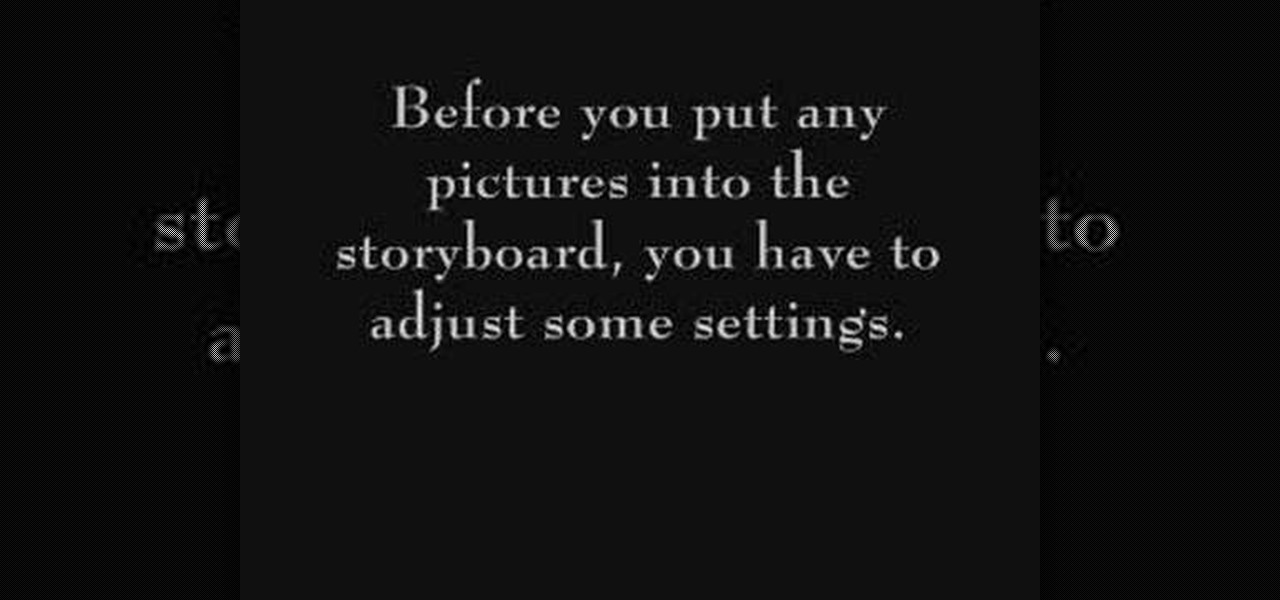
How To: Make stop motion animations in Windows Movie Maker
This software tutorial shows how to make stop animation movies with Windows Movie Maker and a digital camera. Learn how to shoot the frames of motion with your camera, import them into Windows Movie Maker and turn them into a stop motion animated movie.
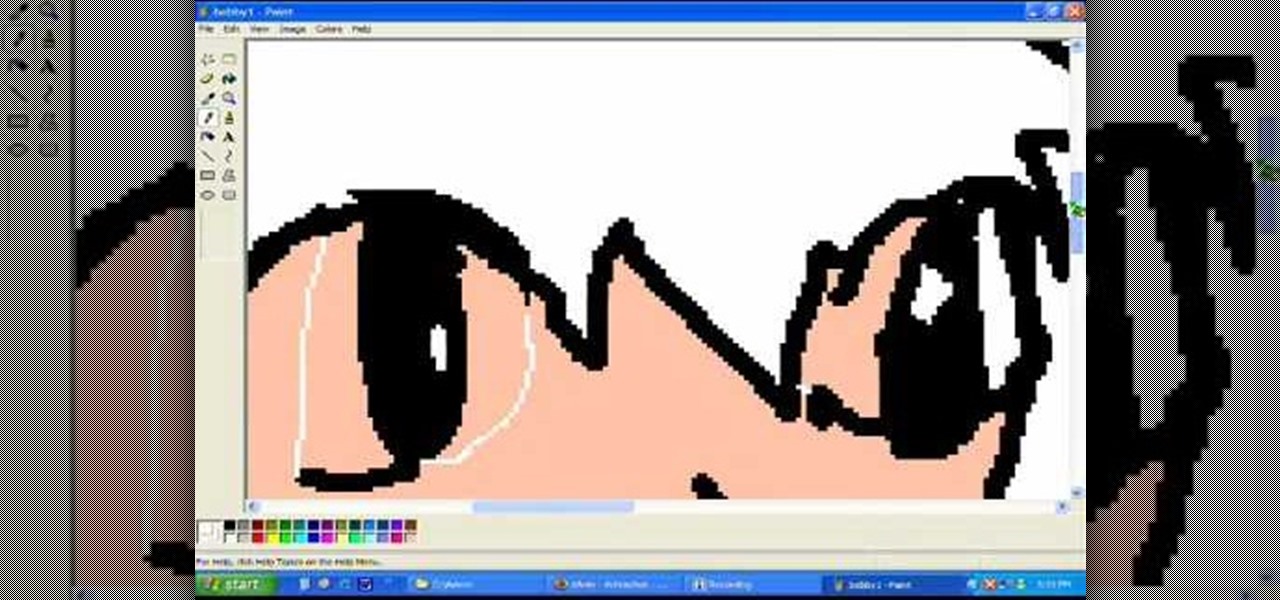
How To: Animate using MS Paint and Windows Movie Maker
This simple software tutorial shows you how to create characters by drawing them in MS Paint and then pulling them into Windows Movie Maker to animate them. Create your own cartoons with two Microsoft softwares: Paint and Movie Maker.

How To: Add multiple video effects in Windows Movie Maker
This software tutorial shows you how to work with Windows Movie Maker and use multiple video effects available in Windows Movie Maker to edit and create movies or videos. You can use up to six different effects together at one time.

How To: Chroma key in Windows Movie Maker
This software tutorial shows you how to chroma key in Windows Movie Maker. Chroma keying requires having green screen video footage. Once you have footage you can use the chroma key effect tools in Windows Movie Maker to put subjects in different background. See how easy it is to chroma key in this tutorial.

How To: Polish your videos in Windows Movie Maker
Windows Movie Maker has been part of Windows XP for sometime but very few people are fully aware of its capabilities. In this tutorial video, you'll learn how to polish your own Windows Movie Maker videos using a number of tips and tricks.

How To: Create clone and split screen effects in Movie Maker
In this tutorial you will learn how to clone yourself, create split screen effects and picture-in-picture effects with video footage in Windows Movie Maker.

How To: Convert Windows Movie Maker files to play on a Mac
This software tutorial shows you how to convert your Windows Movie Maker projects using conversion software so that they will play on a Mac computer or operating sytem.
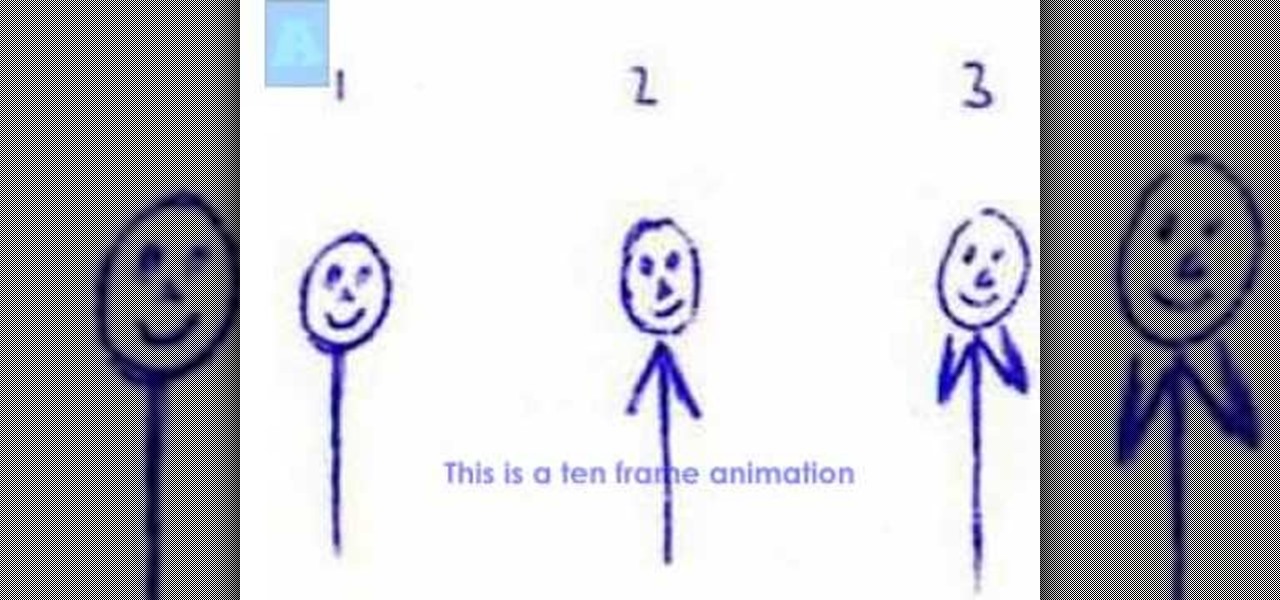
How To: Create a short hand-drawn animation in Movie Maker
How to make a short Hand drawn animation using Windows Movie Maker.

How To: Use basic effects in Windows Movie Maker
An overview of the basic effects in Windows Movie Maker and how to use them to improve your video.

How To: Use Windows Movie Maker
This 3 part Movie Maker tutorial explains all the main functions of Movie Maker and how to use them. Part one starts with importing video clips, editing clips, adding video effects and transitions, etc. Part two covers basic sound control, adding titles and credits, and putting in overlay credits. Part three shows you how to take a pile of pictures and music and instantly create a musical montage.

How To: Chromakey without the screen
This video shows you how to create basic chroma key (blue screen) effects in Windows Movie Maker. Requires a mod from http://www.wmmarchive.tk/

How To: Rotate a video in Windows Movie Maker
If you shot a video sideways with your digital camera, you may need to rotate it in order to get your video to appear right side up. Here's how to rotate that video using Windows Movie Maker

How To: Export your movie from Windows Movie Maker
This video shows you how to export your movie after you have finished editing in Windows Movie Maker.

How To: Use the timeline in Windows Movie Maker
This video gives a short tutorial on using the timeline in Windows Movie Maker.

How To: Add sound to a Windows Movie Maker movie
See how to add sound effects and music to your Windows Movie Maker movie.

How To: Fix Movie Maker when it crashes
Movie Maker sometimes causes problems crashing or hanging when trying to save projects or files. This video shows you one way to solve this problem.

How To: Install 'add on' effects in Movie Maker
This Windows Movie Maker tutorial explains how to install add on effects, transitions and titles.

How To: Pause action in videos using Windows Movie Maker
Short tutorial on how to pause or freeze your video during playback. Useful if :

How To: Use Windows Movie Maker with IMVU
After using Snag-it to capture your avatar, use Windows Movie Maker to edit it.

How To: Generate and insert censor tones using Movie Maker
How to generate and insert censor tones into your videos using Windows MovieMaker and Audacity free audio editor.
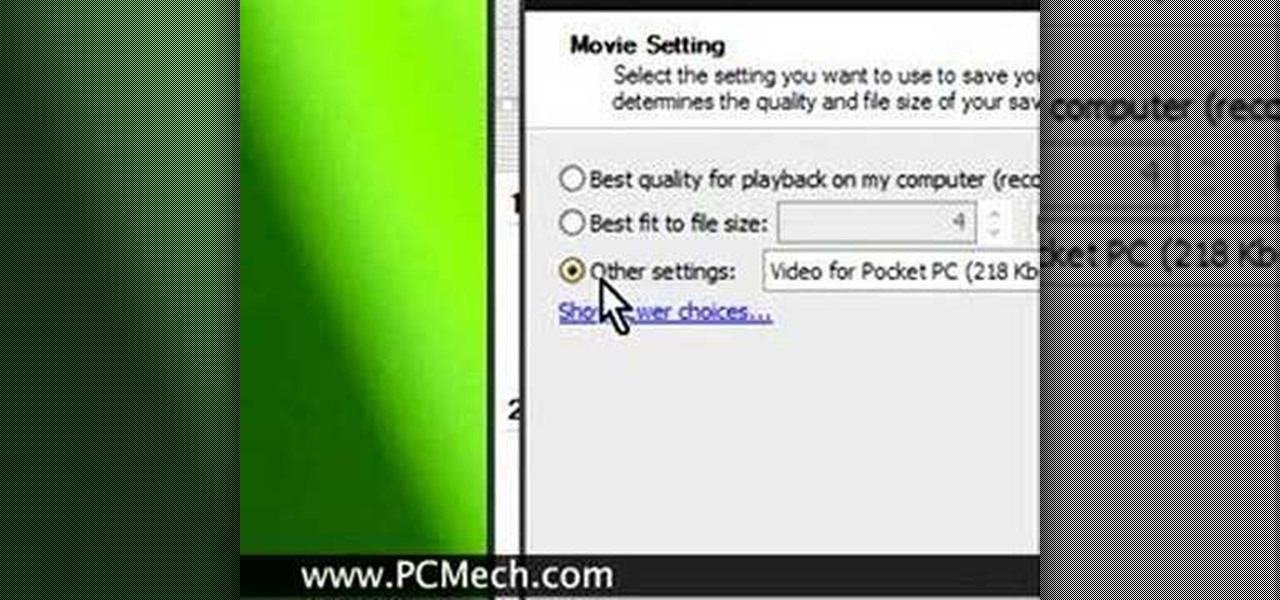
How To: Get better quality online video with MovieMaker
Getting Better Quality Online video with Windows Movie Maker.

How To: Create YouTube videos with Windows Movie Maker
How to capture video from a camcorder, save file and then upload to YouTube using Windows Movie Maker.

How To: Use Windows Movie Maker with ease
An easy video editing tutorial for beginners. Make your own YouTube Videos with Microsoft Windows Movie Maker 2. Dont Have it? Go to Mircosoft.com/moviemaker and download yours free!

How To: Add effects to video projects using Movie Maker
Use Windows Movie Maker Effects to liven up your videos- add authenticity, motion, and distinction to your projects.

How To: Export video from Windows Movie Maker for the web
Elizabeth Jones explains how to export your finished project for the web using Windows Movie Maker. You can select Windows Media low bandwith to significantly decrease the size of your movie file.

How To: Export video from Windows Movie Maker
Once your video is on the Web you can share it with friends and family in an instant. Learn how to export with Windows Movie Maker so the best possible version of your video is shared.

How To: Capture videos in Windows Movie Maker
Take control of your raw footage- learn how to capture video in Windows Movie Maker, and take the first step to editing the video into a completed project.

How To: Add music & sound effects in Windows Movie Maker
The right music can add interest and flow to any video. Learn how to add this essential production element to your videos with Windows Movie Maker.

How To: Watch, save, and share movies with Windows Movie Maker
This video demonstrates how to watch, save and share movies with Windows Movie Maker. The video walks you through saving and compressing the movie, emailing it to another person, and posting the movie on the web.

How To: Import custom XML code into Windows Movie Maker
This video demonstrates how to import XML code from the Internet into Movie Maker. The video shows you how to find the XML code on the Internet, how to download it, and how to import it into Movie Maker.

How To: Create a slideshow in Windows Movie Maker
Transform your static photos and images into an entertaining show with the slideshow feature in Microsoft's Windows Movie Maker.There are many transitions and effects you could use for your photo slideshow to make it more interesting and fun.

How To: Edit clips in Windows Movie Maker
The difference between an effective and a boring video is tight editing. Learn the basic steps to get started editing your raw footage with Windows Movie Maker.

How To: Import elements into Windows Movie Maker
Learn how to import elements like video footage, pictures, audio, and music into Windows Movie Maker and use outside elements to make your videos more unique.

How To: Add titles to video projects in Windows Movie Maker
Add titles, credits, and other text content to your Windows Movie Maker projects with these easy steps.

How To: Edit videos using Windows Movie Maker
This video tells you how to edit video and make a slide show using Windows movie maker. You can even learn how to add some music to your video. Edit videos using Windows Movie Maker.






